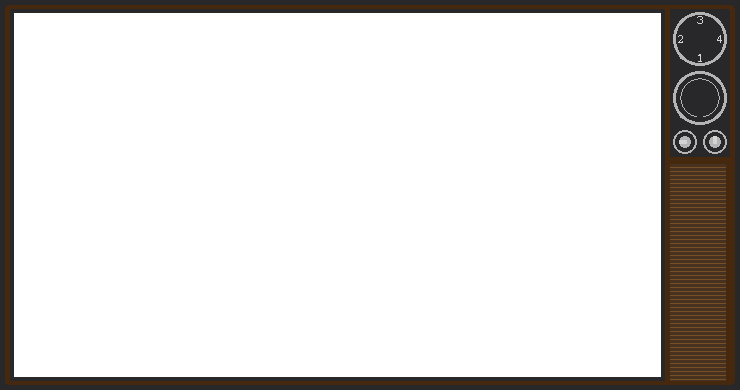
Below is a showcase of Tempestro's most common commands, each accompanied by a demonstration video. To change videos, use the dials on the side of the TV. Top dial changes command, lower dial changes command category. To play a video, hover over or tap on it.
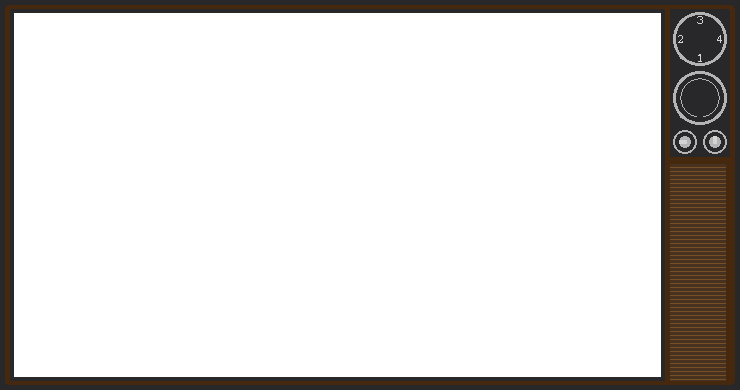
/create_character lets you add your D&D character for use in every other command. A DM conversation will open, asking you for your character's name, class & level, stats, proficiencies, etc, recording them in the correct format. At the end, there will be a summary of your character before saving. /remove_character can be used if your character does not work as anticipated.

